Node.js 的 fs 模块用于与文件系统进行交互。通过 fs 模块,您可以对文件进行读取、写入、删除、重命名等操作。以下是 fs 模块的一些主要功能和示例代码。
1. 引入 fs 模块
在使用 fs 模块之前,需要先将其引入:
const fs = require('fs');2. 读取文件
fs 模块提供了同步和异步两种方式来读取文件。
异步读取文件
fs.readFile('example.txt', 'utf8', (err, data) => {
if (err) {
console.error(err);
return;
}
console.log(data);
});在这个例子中,fs.readFile 异步读取文件 example.txt。回调函数中,如果读取成功,data 参数将包含文件内容。
同步读取文件
try {
const data = fs.readFileSync('example.txt', 'utf8');
console.log(data);
} catch (err) {
console.error(err);
}fs.readFileSync 同步读取文件,读取结果会立即返回,如果发生错误,会抛出异常,需要通过 try...catch 捕获。
3. 写入文件
fs 模块也提供了异步和同步两种方式来写入文件。
异步写入文件
const content = 'This is some content to write to the file.';
fs.writeFile('example.txt', content, err => {
if (err) {
console.error(err);
return;
}
console.log('File has been written');
});fs.writeFile 异步写入文件 example.txt,如果文件不存在会创建新文件。
同步写入文件
const content = 'This is some content to write to the file.';
try {
fs.writeFileSync('example.txt', content);
console.log('File has been written');
} catch (err) {
console.error(err);
}fs.writeFileSync 同步写入文件,会立即写入并返回,发生错误时抛出异常。
4. 追加内容到文件
有时我们需要在文件末尾追加内容,fs 提供了 appendFile 和 appendFileSync 方法。
异步追加内容
const additionalContent = '\nThis content will be appended to the file.';
fs.appendFile('example.txt', additionalContent, err => {
if (err) {
console.error(err);
return;
}
console.log('Content has been appended');
});同步追加内容
const additionalContent = '\nThis content will be appended to the file.';
try {
fs.appendFileSync('example.txt', additionalContent);
console.log('Content has been appended');
} catch (err) {
console.error(err);
}5. 删除文件
删除文件可以使用 unlink 和 unlinkSync 方法。
异步删除文件
fs.unlink('example.txt', err => {
if (err) {
console.error(err);
return;
}
console.log('File has been deleted');
});同步删除文件
try {
fs.unlinkSync('example.txt');
console.log('File has been deleted');
} catch (err) {
console.error(err);
}6. 创建目录
fs 模块提供了 mkdir 和 mkdirSync 方法来创建目录。
异步创建目录
fs.mkdir('exampleDir', { recursive: true }, err => {
if (err) {
console.error(err);
return;
}
console.log('Directory has been created');
});在这个例子中,{ recursive: true } 选项表示如果父目录不存在会自动创建。
同步创建目录
try {
fs.mkdirSync('exampleDir', { recursive: true });
console.log('Directory has been created');
} catch (err) {
console.error(err);
}7. 读取目录内容
读取目录内容可以使用 readdir 和 readdirSync 方法。
异步读取目录内容
fs.readdir('exampleDir', (err, files) => {
if (err) {
console.error(err);
return;
}
console.log(files);
});同步读取目录内容
try {
const files = fs.readdirSync('exampleDir');
console.log(files);
} catch (err) {
console.error(err);
}8. 重命名文件或目录
fs 模块提供了 rename 和 renameSync 方法来重命名文件或目录。
异步重命名
fs.rename('oldName.txt', 'newName.txt', err => {
if (err) {
console.error(err);
return;
}
console.log('File has been renamed');
});同步重命名
try {
fs.renameSync('oldName.txt', 'newName.txt');
console.log('File has been renamed');
} catch (err) {
console.error(err);
}总结
Node.js 的 fs 模块提供了丰富的文件系统操作功能,包括文件和目录的读取、写入、追加、删除、重命名等操作。无论是异步操作还是同步操作,都可以满足不同的使用需求。通过学习和实践这些方法,可以高效地进行文件系统操作。
Node.js 的 path 模块提供了一系列实用工具,用于处理和转换文件路径。path 模块是 Node.js 核心模块之一,不需要额外安装。
引入 path 模块
在使用 path 模块之前,需要先将其引入:
const path = require('path');1. path.basename(path, [ext])
path.basename 方法返回路径的最后一部分,可以选择去掉文件扩展名。
const filePath = '/home/user/dir/file.txt';
// 获取文件名(带扩展名)
const baseNameWithExt = path.basename(filePath);
console.log(baseNameWithExt); // 输出: 'file.txt'
// 获取文件名(不带扩展名)
const baseNameWithoutExt = path.basename(filePath, '.txt');
console.log(baseNameWithoutExt); // 输出: 'file'2. path.dirname(path)
path.dirname 方法返回路径的目录部分。
const filePath = '/home/user/dir/file.txt';
const dirName = path.dirname(filePath);
console.log(dirName); // 输出: '/home/user/dir'3. path.extname(path)
path.extname 方法返回路径中文件的扩展名。
const filePath = '/home/user/dir/file.txt';
const extName = path.extname(filePath);
console.log(extName); // 输出: '.txt'4. path.join([...paths])
path.join 方法将多个路径片段拼接成一个完整的路径。
const joinedPath = path.join('/home', 'user', 'dir', 'file.txt');
console.log(joinedPath); // 输出: '/home/user/dir/file.txt'它也会规范化路径,去除多余的斜杠。
const joinedPath = path.join('/home//user/', 'dir', 'file.txt');
console.log(joinedPath); // 输出: '/home/user/dir/file.txt'5. path.resolve([...paths])
path.resolve 方法将路径或路径片段解析为绝对路径。
const absolutePath = path.resolve('dir/file.txt');
console.log(absolutePath); // 输出: '/当前工作目录/dir/file.txt'如果传入的路径片段中包含绝对路径,则之前的路径片段会被忽略。
const absolutePath = path.resolve('/home/user', 'dir', 'file.txt');
console.log(absolutePath); // 输出: '/home/user/dir/file.txt'6. path.normalize(path)
path.normalize 方法规范化给定的路径,处理诸如 .. 和 . 的片段。
const normalizedPath = path.normalize('/home//user/../dir/file.txt');
console.log(normalizedPath); // 输出: '/home/dir/file.txt'7. path.isAbsolute(path)
path.isAbsolute 方法判断给定的路径是否为绝对路径。
console.log(path.isAbsolute('/home/user/dir/file.txt')); // 输出: true
console.log(path.isAbsolute('home/user/dir/file.txt')); // 输出: false8. path.relative(from, to)
path.relative 方法根据当前目录的路径,返回从一个路径到另一个路径的相对路径。
const fromPath = '/home/user/dir';
const toPath = '/home/user/dir/subdir/file.txt';
const relativePath = path.relative(fromPath, toPath);
console.log(relativePath); // 输出: 'subdir/file.txt'9. path.parse(path)
path.parse 方法返回一个对象,包含路径的各个部分。
const filePath = '/home/user/dir/file.txt';
const parsedPath = path.parse(filePath);
console.log(parsedPath);
/* 输出:
{
root: '/',
dir: '/home/user/dir',
base: 'file.txt',
ext: '.txt',
name: 'file'
}
*/10. path.format(pathObject)
path.format 方法与 path.parse 相反,接受一个对象格式的路径,返回一个字符串路径。
const pathObject = {
root: '/',
dir: '/home/user/dir',
base: 'file.txt',
ext: '.txt',
name: 'file'
};
const formattedPath = path.format(pathObject);
console.log(formattedPath); // 输出: '/home/user/dir/file.txt'11. path.sep
path.sep 属性提供平台特定的路径片段分隔符:
- POSIX (Linux/macOS):
/ - Windows:
\\
console.log(path.sep); // 在 POSIX 系统上输出: '/',在 Windows 上输出: '\\'12. path.delimiter
path.delimiter 属性提供平台特定的路径分隔符:
- POSIX (Linux/macOS):
: - Windows:
;
console.log(path.delimiter); // 在 POSIX 系统上输出: ':',在 Windows 上输出: ';'综合示例
以下示例综合使用了多个 path 模块的方法,展示如何构建和解析路径。
const path = require('path');
// 构建路径
const dirPath = path.join(__dirname, 'src', 'modules');
const filePath = path.join(dirPath, 'app.js');
console.log('Directory Path:', dirPath);
console.log('File Path:', filePath);
// 解析路径
const parsedPath = path.parse(filePath);
console.log('Parsed Path:', parsedPath);
// 判断路径是否为绝对路径
console.log('Is Absolute:', path.isAbsolute(filePath));
// 获取路径的目录名、基础名和扩展名
console.log('Directory Name:', path.dirname(filePath));
console.log('Base Name:', path.basename(filePath));
console.log('Extension Name:', path.extname(filePath));
// 规范化路径
const messyPath = '/home//user/../dir/file.txt';
const normalizedPath = path.normalize(messyPath);
console.log('Normalized Path:', normalizedPath);
// 获取相对路径
const relativePath = path.relative('/home/user/dir', '/home/user/dir/subdir/file.txt');
console.log('Relative Path:', relativePath);
// 构建路径字符串
const pathObject = {
root: '/',
dir: '/home/user/dir',
base: 'file.txt',
ext: '.txt',
name: 'file'
};
const formattedPath = path.format(pathObject);
console.log('Formatted Path:', formattedPath);
// 获取路径分隔符
console.log('Path Separator:', path.sep);
// 获取路径分隔符
console.log('Path Delimiter:', path.delimiter);通过上述示例和解释,您可以全面了解 Node.js path 模块的功能和用法。该模块在处理文件路径时非常有用,可以帮助您编写更健壮和跨平台的代码。
Node.js 的 http 模块是构建 Web 服务器和处理 HTTP 请求与响应的核心模块。它提供了创建 HTTP 服务器和客户端的功能。以下是对 http 模块的详细介绍和代码示例。
1. 引入 http 模块
在使用 http 模块之前,需要先将其引入:
const http = require('http');2. 创建 HTTP 服务器
创建一个基本的 HTTP 服务器:
const http = require('http');
// 创建服务器
const server = http.createServer((req, res) => {
// 设置响应头
res.writeHead(200, {'Content-Type': 'text/plain'});
// 发送响应内容
res.end('Hello, World!\n');
});
// 服务器监听端口
server.listen(3000, '127.0.0.1', () => {
console.log('Server running at http://127.0.0.1:3000/');
});上述代码创建了一个简单的 HTTP 服务器,监听 127.0.0.1 上的 3000 端口。当访问此服务器时,它会返回 “Hello, World!”。
3. 处理 HTTP 请求
HTTP 服务器可以处理不同的请求方法和 URL:
const http = require('http');
// 创建服务器
const server = http.createServer((req, res) => {
if (req.method === 'GET' && req.url === '/') {
// 处理 GET 请求到根路径
res.writeHead(200, {'Content-Type': 'text/plain'});
res.end('Welcome to the Home Page!\n');
} else if (req.method === 'GET' && req.url === '/about') {
// 处理 GET 请求到 /about 路径
res.writeHead(200, {'Content-Type': 'text/plain'});
res.end('Welcome to the About Page!\n');
} else {
// 处理未定义的请求
res.writeHead(404, {'Content-Type': 'text/plain'});
res.end('Page Not Found\n');
}
});
// 服务器监听端口
server.listen(3000, '127.0.0.1', () => {
console.log('Server running at http://127.0.0.1:3000/');
});这个服务器根据不同的 URL 处理不同的请求,并返回相应的响应。
4. 处理 POST 请求
处理 POST 请求时,我们需要从请求主体中读取数据:
const http = require('http');
// 创建服务器
const server = http.createServer((req, res) => {
if (req.method === 'POST' && req.url === '/submit') {
let body = '';
// 监听 data 事件获取数据
req.on('data', chunk => {
body += chunk.toString();
});
// 监听 end 事件处理完成的请求
req.on('end', () => {
res.writeHead(200, {'Content-Type': 'text/plain'});
res.end(`Received data: ${body}\n`);
});
} else {
res.writeHead(404, {'Content-Type': 'text/plain'});
res.end('Page Not Found\n');
}
});
// 服务器监听端口
server.listen(3000, '127.0.0.1', () => {
console.log('Server running at http://127.0.0.1:3000/');
});这个服务器会在 /submit 路径上处理 POST 请求,并将接收到的数据返回给客户端。
5. 创建 HTTP 客户端
Node.js 的 http 模块还可以用来发起 HTTP 请求,充当客户端。
const http = require('http');
// 选项参数
const options = {
hostname: 'www.example.com',
port: 80,
path: '/',
method: 'GET'
};
// 创建请求
const req = http.request(options, res => {
console.log(`STATUS: ${res.statusCode}`);
console.log(`HEADERS: ${JSON.stringify(res.headers)}`);
// 设置编码
res.setEncoding('utf8');
// 监听 data 事件获取响应数据
res.on('data', chunk => {
console.log(`BODY: ${chunk}`);
});
// 监听 end 事件
res.on('end', () => {
console.log('No more data in response.');
});
});
// 监听 error 事件
req.on('error', e => {
console.error(`Problem with request: ${e.message}`);
});
// 结束请求
req.end();这个客户端代码发起一个 GET 请求到 www.example.com,并打印响应状态、头信息和主体内容。
6. 使用 http 模块的高级特性
http 模块还提供了许多高级特性,比如使用 http.Agent 管理 HTTP 连接池。
使用 HTTP 代理
const http = require('http');
// 创建代理服务器
const proxy = http.createServer((req, res) => {
const options = {
hostname: 'www.example.com',
port: 80,
path: req.url,
method: req.method,
headers: req.headers
};
// 发起代理请求
const proxyReq = http.request(options, proxyRes => {
res.writeHead(proxyRes.statusCode, proxyRes.headers);
proxyRes.pipe(res, {
end: true
});
});
req.pipe(proxyReq, {
end: true
});
});
// 代理服务器监听端口
proxy.listen(3000, '127.0.0.1', () => {
console.log('Proxy server running at http://127.0.0.1:3000/');
});这个代理服务器将所有请求转发到 www.example.com,并返回响应。
总结
Node.js 的 http 模块功能强大,可以用来构建各种 Web 服务器和客户端。以下是 http 模块的一些主要功能和示例代码:
- 创建 HTTP 服务器
- 处理 HTTP 请求方法和 URL
- 处理 POST 请求
- 创建 HTTP 客户端
- 使用高级特性如代理服务器
通过学习和实践这些示例,可以熟练掌握 Node.js http 模块的基本和高级用法。




![[教程]手把手教你安装哪吒探针曙光博客-随笔小窝曙光博客](https://i2.100024.xyz/2023/06/07/k2e7wx.webp)






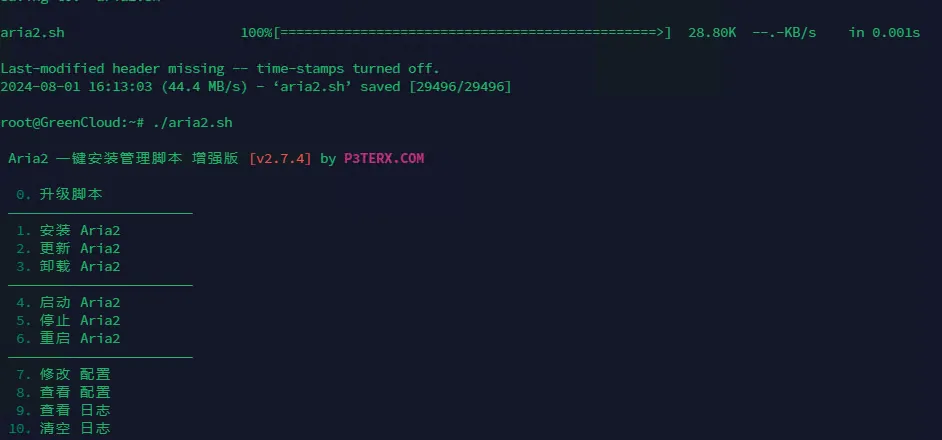


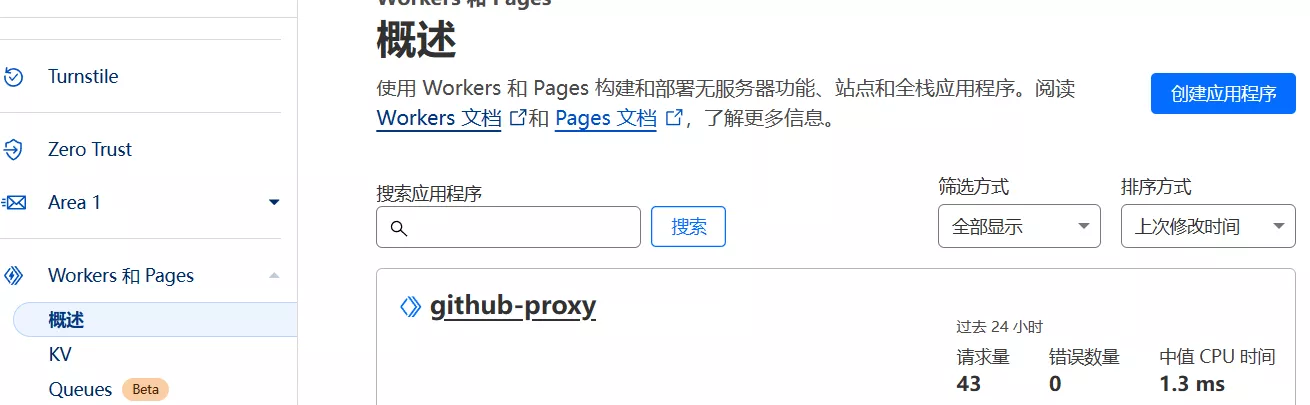


暂无评论内容