【功能实现】新年贺卡
介绍
新年马上到了,大家肯定有很多祝福的话语要对自己的亲人朋友说,下面我们一起来制作一张贺卡,让我们把想说的话都写在贺卡上。
准备
本题已经内置了初始代码,打开实验环境,目录结构如下:
├── index.css
├── index.html
└── index.js其中:
index.css是本次挑战的样式文件。index.js是本次挑战需要补充的 js 文件。index.html是贺卡页面。 选中 index.html 右键启动 Web Server 服务(Open with Live Server),让项目运行起来。打开环境右侧的【Web 服务】。初始效果如下:
![图片[1]曙光博客-随笔小窝【蓝桥杯】新年贺卡曙光博客-随笔小窝曙光博客](https://sgblog.oss-cn-beijing.aliyuncs.com/uploads/2024/05/image-5.png?x-oss-process=image%2Fquality,q_80%2Fresize,m_fill,w_1024,h_921)
目标
请仔细阅读需要完善代码部分的提示,之后完善 index.js 样式文件中的 TODO 部分,点击书写贺卡,卡片随机展示已经写好的祝福语:
![图片[2]曙光博客-随笔小窝【蓝桥杯】新年贺卡曙光博客-随笔小窝曙光博客](https://sgblog.oss-cn-beijing.aliyuncs.com/uploads/2024/05/image-6.png)
规定
- 请严格按照考试步骤操作,切勿修改考试默认提供项目中的文件名称、文件夹路径等。
- 满足题目需求后,保持 Web 服务处于可以正常访问状态,点击「提交检测」系统会自动判分。
<!DOCTYPE html>
<html>
<head>
<meta charset="UTF-8">
<meta http-equiv="X-UA-Compatible" content="IE=edge">
<meta name="viewport" content="width=device-width, initial-scale=1.0">
<title>Document</title>
<link rel="stylesheet" href="index.css">
</head>
<body>
<div class="card-name">新年贺卡</div>
<div class="card" id="card">
<p id="greeting-display"></p>
</div>
<button id="btn">书写贺卡</button>
<script src="./index.js"></script>
<script>
document.addEventListener('DOMContentLoaded', function () {
const greetingDisplay = document.getElementById("greeting-display")
const btn = document.getElementById("btn")
// 点击开始书写按钮
btn.addEventListener("click", () => {
show(greetingDisplay)
})
})
const greetings = [
"新年快乐!",
"接受我新春的祝愿,祝你平安幸福",
"祝你新年快乐,洋洋得意!",
"新的一年,新的开始;心的祝福,新的起点!",
"新年好!祝新年心情好,身体好,一切顺心!",
]
// 随机数函数 从 greetings 随机取一个值并返回
function writeGreeting() {
let index=Math.floor(Math.random()*5)
return greetings[index]
}
/*
* @param {*} greetingDisplay 要显示内容的dom元素
*/
// show 将 writeGreeting 函数中返回的内容显示在 greetingDisplay 元素中
function show(greetingDisplay) {
greetingDisplay.innerHTML=writeGreeting()
}
module.exports = { show, writeGreeting }
</script>
</body>
</html>© 版权声明
THE END



![[教程]手把手教你安装哪吒探针曙光博客-随笔小窝曙光博客](https://i2.100024.xyz/2023/06/07/k2e7wx.webp)






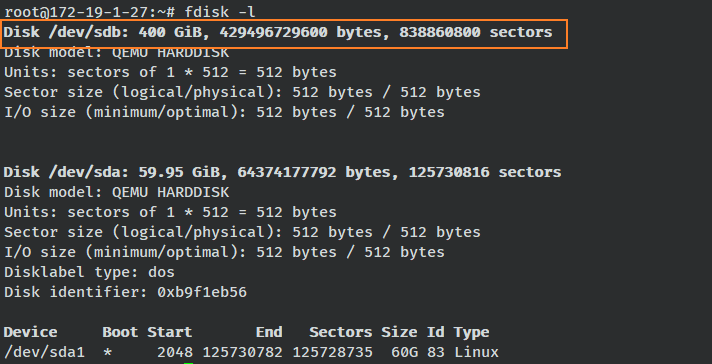
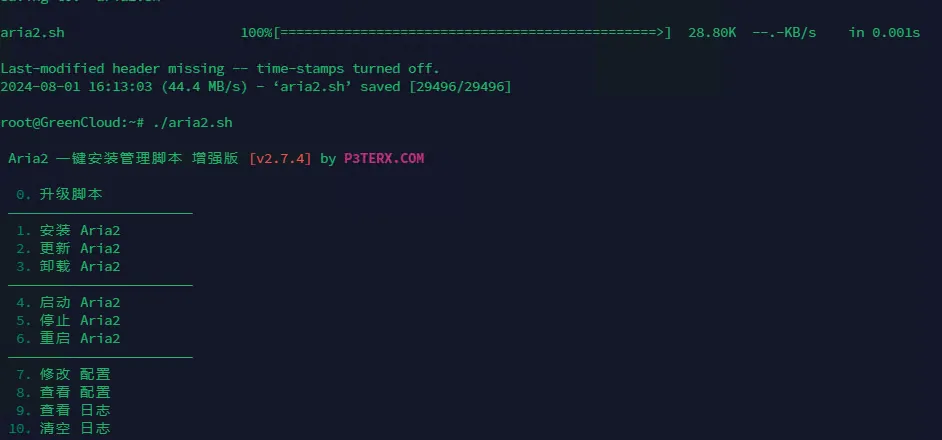




暂无评论内容