【功能实现】搜一搜呀
介绍
通常网站上会有搜索功能,方便用户定位搜索。本次试题我们要使用 Vue 2 的语法来完成一个关键字匹配的搜索功能。
准备
本题已经内置了初始代码,打开实验环境,目录结构如下:
├── css
│ └── style.css
├── images
├── index.html
└── vue.min.js
其中:
css/style.css是样式文件。images是项目所用到的图片文件。index.html是实现搜索功能的页面。vue.min.js是 Vue 文件。
选中 index.html 右键启动 Web Server 服务(Open with Live Server),让项目运行起来。 打开环境右侧的【Web 服务】,当前页面无法正常显示。
目标
请完善 index.html 文件,让页面具有如下所示的效果:
![图片[1]曙光博客-随笔小窝【悲战蓝桥杯】vue.js搜一搜曙光博客-随笔小窝曙光博客](https://sgblog.oss-cn-beijing.aliyuncs.com/uploads/2024/05/image-1.png)
规定
- 请严格按照考试步骤操作,切勿修改考试默认提供项目中的文件名称、文件夹路径等。
- 满足题目需求后,保持 Web 服务处于可以正常访问状态,点击「提交检测」系统会自动判分。
<!DOCTYPE html>
<html lang="en">
<head>
<meta charset="UTF-8" />
<meta name="viewport" content="width=device-width, initial-scale=1.0" />
<title>Document</title>
<script src="vue.min.js"></script>
<link rel="stylesheet" href="./css/style.css" />
</head>
<body>
<div id="app">
<div class="search-wrapper">
<input type="text" v-model="search" placeholder="请搜索" />
</div>
<div class="wrapper">
<div class="card" v-for="post in filteredList">
<a v-bind:href="post.link" target="_blank">
<img v-bind:src="post.img" />
{{ post.title }}
</a>
</div>
</div>
</div>
<script>
class Post {
constructor(title, link, img) {
this.title = title;
this.link = link;
this.img = img;
}
}
const app = new Vue({
el: "#app",
data: {
search: "",
postList: [
new Post(
"小猫咪",
"https://unsplash.com/s/photos/cat",
"./images/cat.png"
),
new Post(
"小狗狗",
"https://unsplash.com/@joeyc",
"./images/dog.png"
),
new Post(
"北极熊",
"https://unsplash.com/@hansjurgen007",
"./images/bar.png"
),
new Post(
"狮子",
"https://unsplash.com/@hansjurgen007",
"./images/lion.png"
),
new Post(
"小鸟",
"https://unsplash.com/@eugenechystiakov",
"./images/birds.png"
),
new Post(
"狐狸",
"https://unsplash.com/@introspectivedsgn",
"./images/fox.png"
),
],
},
computed: {
filteredList() {
return this.postList.filter(item=> item.title.includes(this.search)
)
},
},
});
</script>
</body>
</html>
这段代码看起来像是 Vue.js 中的计算属性的定义。
在 Vue.js 中,计算属性是基于它们的依赖进行缓存的属性。这意味着只要依赖项没有发生变化,多次访问计算属性时会立即返回之前缓存的结果,而不需要重新计算。
现在来解释这段代码:
computed: {
filteredList() {
return this.postList.filter(item => item.title.includes(this.search));
},
},filteredList是一个计算属性,它返回了一个经过筛选的postList数组。- 在这里,
postList是 Vue 组件中的一个数据属性,应该是一个包含了多个对象的数组。 filteredList使用了 JavaScript 中的filter方法来筛选postList数组中的元素。filter方法的参数是一个回调函数,它会对数组中的每个元素执行一次,并根据回调函数的返回值来决定是否保留该元素。在这里,回调函数通过item.title.includes(this.search)判断了item的title属性是否包含了this.search(即组件中的搜索关键词)。- 如果
item.title包含了this.search,则filter方法会保留该item,否则会将其过滤掉。 - 最终,
filteredList返回了符合搜索条件的postList数组。
因此,这段代码的作用是根据组件中的搜索关键词 this.search 对 postList 数组进行筛选,并将结果作为计算属性 filteredList 返回。
© 版权声明
THE END



![[教程]手把手教你安装哪吒探针曙光博客-随笔小窝曙光博客](https://i2.100024.xyz/2023/06/07/k2e7wx.webp)







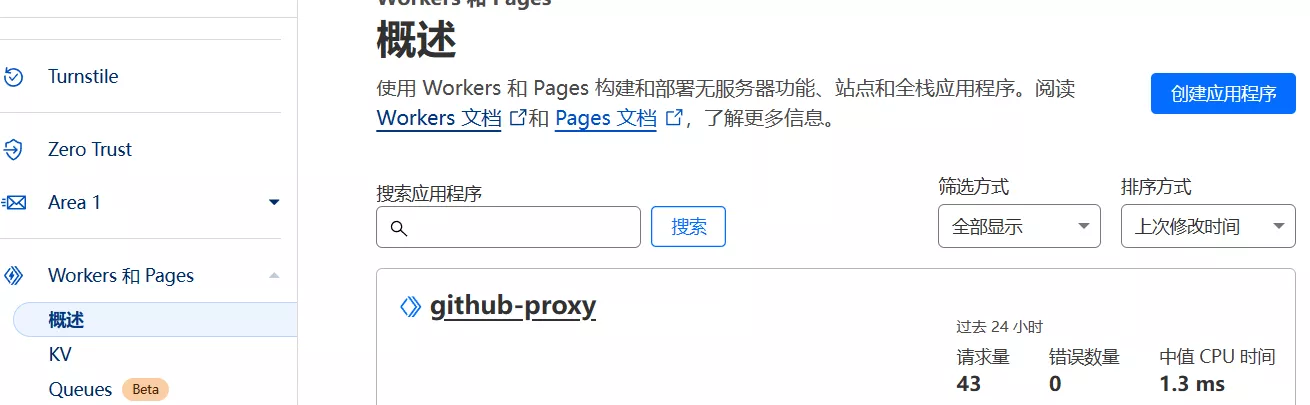

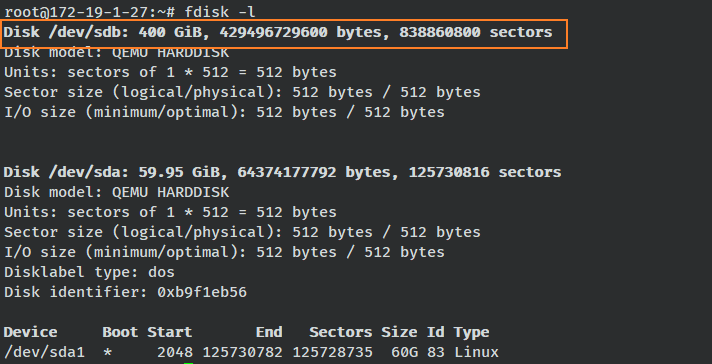
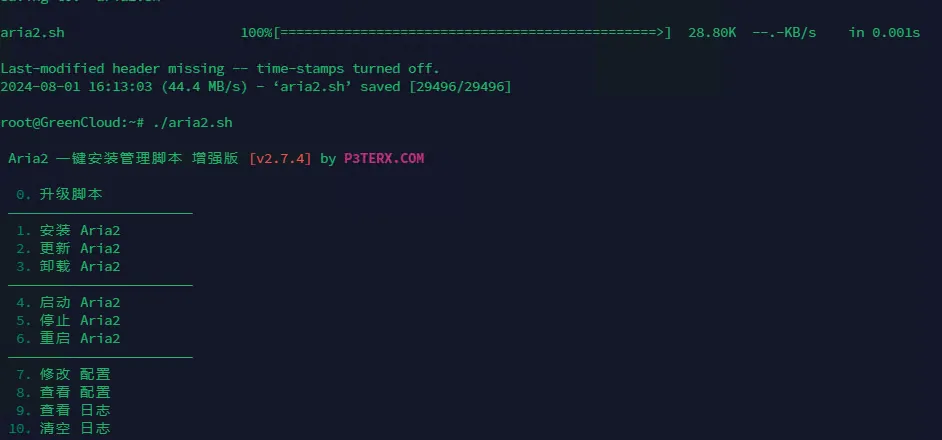


暂无评论内容